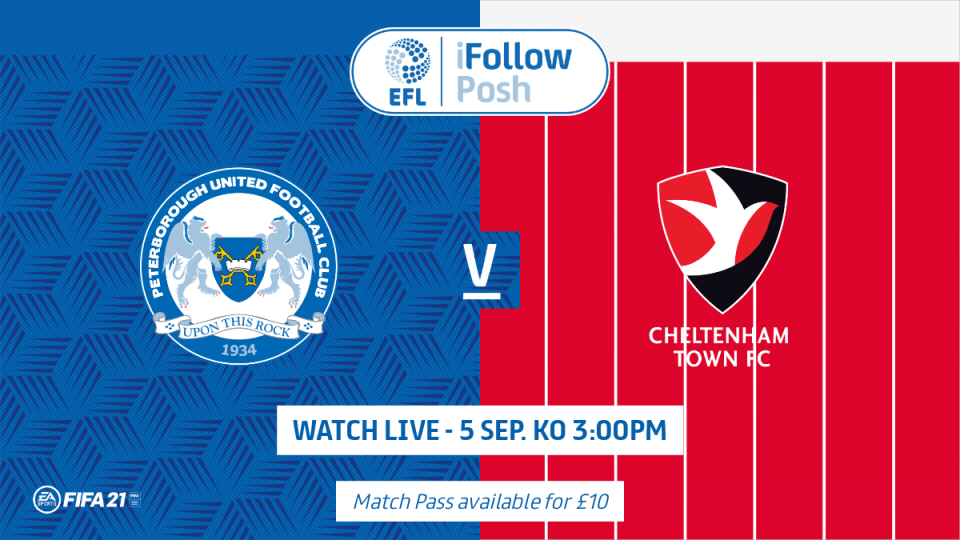A reminder you can watch Saturday’s clash with Cheltenham Town live on iFollow.
Peterborough United entertain Cheltenham Town in the First Round of the Carabao Cup on Saturday afternoon and with the game behind closed doors due to the Covid-19 pandemic, supporters are reminded they can watch all of the action live on iFollow. Below we have provided you with more information on the iFollow platform and a step-by-step guide on how to use the service.
iFollow – Key Information
Fixtures to be streamed in true HD (1080p rather than 720p)
Live commentary will be provided by BBC Radio Cambridgeshire
Replays of key action will be shown
Availability to watch the game from a mobile web browser as well as desktop/laptop/tablet
Season Ticket Holders – Home league games only FREE of charge
UK Match Pass - £10
International Match Pass - £7
iFollow For Cup Fixtures
Our Carabao Cup first round tie against Cheltenham Town on Saturday 5th September is eligible for viewing on iFollow. All supporters wishing to watch the game will need to purchase a match pass for the game, for just £10. You can purchase your match pass for this fixture by clicking here.
https://www.theposh.com/ifollow/subscribe/#MatchPassAvailability
EFL Trophy
We are continuing conversations with the EFL as to whether we can make this available for season tickets. However, match passes will be available for £10 including Tuesday night’s tie with Burton Albion (7pm) at the Weston Homes Stadium.
How do I watch on iFollow?
1) Firstly you will need to visit the Peterborough United website (https://www.theposh.com). On the top right hand side, you will see ‘Login/Register’, hover over this and select iFollow.
2) You will then need to either sign in to iFollow (if you have previously used the service) or register for a new account. If you have forgotten your password, select the option to re send it or email ifollow@efl.com for any further logging on problems.
3) If you are registering a new account, you will be taken to the ‘Follow Your Team Your Way’ page, scroll down to the bottom and select the BASIC Pass option and select register now.
4) Please fill out all the details in the boxes as shown below, select your email preferences, we encourage you select ‘my club’ and ’EFL Group’, then accept the terms, once complete press the Create Account button at the bottom. For any U18s an adult will need to supply DOB to process and accept terms.
5) You should now be logged in. Select the iFollow tab on the header of the website and then the Next Match tab.
6) The page will then appear with the latest Peterborough United fixture available on iFollow. Select ‘Buy a Video Match Pass’ on the right-hand side in the shaded bar.
7) You will then need to enter your payment details - this can be either a credit/debit card or PayPal.
8) Once you have completed this you will then be able to stream the match live. The live stream should begin around 30 minutes before kick-off. However, this may be later on some occasions. Please ensure you have set up your account in good time in order to check that you can log in as any last-minute issues may result in sections of the match being missed.